how do you ocr on a mac using the cli or just python for free
a kind reader reached out about all of my iphone alarms and asked how specifically did I run OCR on my mac. I’m not one to gatekeep, so here’s how you can get yourself a nice local ocr ‘service’ that works in the terminal/CLI/python and costs 0 dollars:
- ((by the way sharing Shortcuts is really weird which is why I’m having you do this all manually…))
- (also, most of the stuff below only needs to be done once – after that, actually ocr’ing is easy)
- open the Shortcuts app in your Applications folder
- click the “+” button to create a new shortcut
- in the right sidebar, search for “extract text”
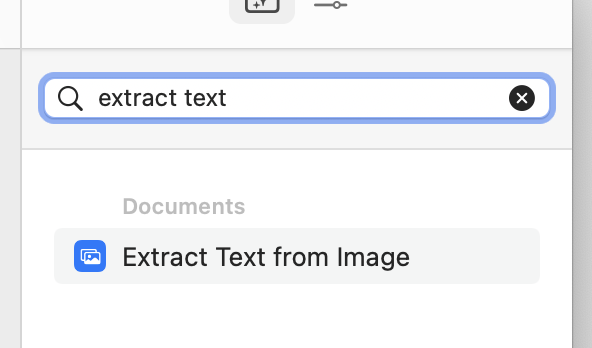
- you should see “Extract Text from Image” in the list of possible actions. drag it from the right sidebar into the main area on the left
- in the “Extract text from …” action that’s now on the left, click on the pale “Image” blue-ish pill
- pick “Shortcut Input”
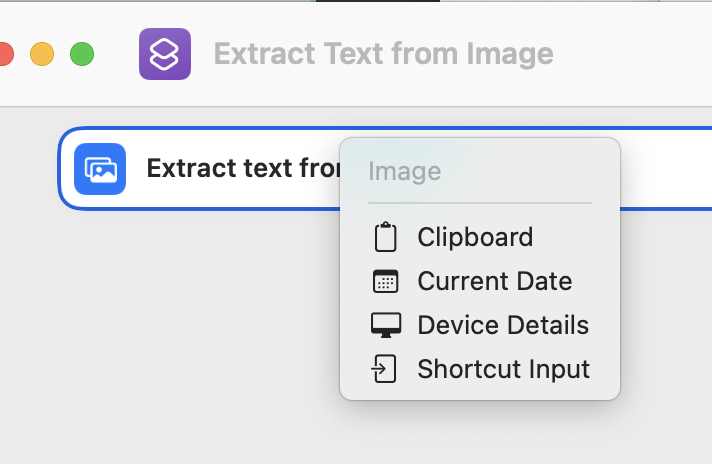
- you’ll see a big “Receive Any input from Nowhere” action appear above the “Extract text from Shortcut Input”. it’s all good, leave it as is
- in the right sidebar, search for “copy”. you should see “Copy to Clipboard”. drag that action below the “Extract text from …” one
- dragging the “Copy to …” action below the “Extract from …” is really annoyingly hard. just keep dragging it really below and it will work at some point
- your final setup should look like this:
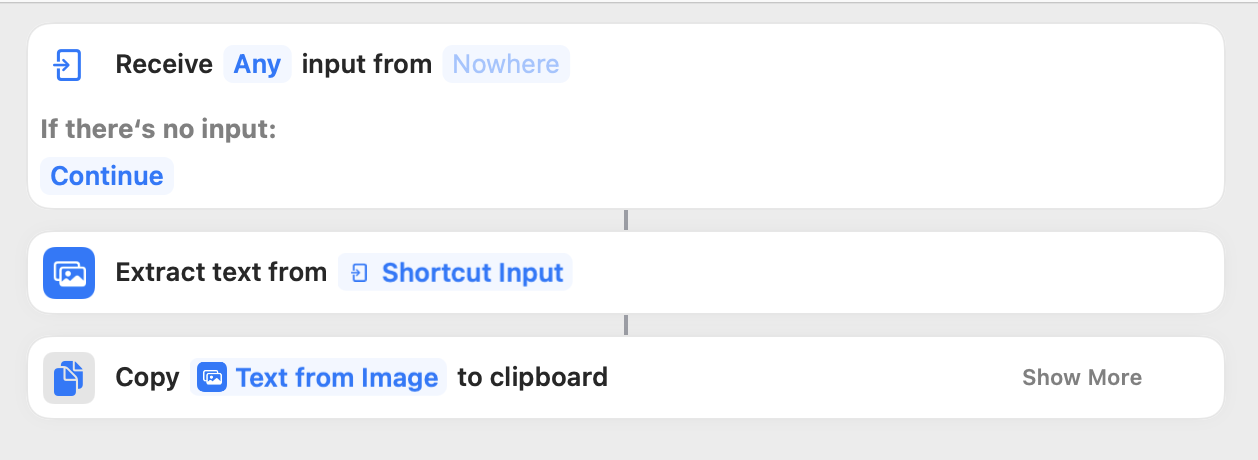
- in the last action, make sure that after “Copy” it does say “Text from Image”!
- you’re like almost done!!
- in the window title bar, type stuff to name the shortcut. because I’m from a generation, I recommend naming it “extract-text” or “ocr-text” or something simple with no spaces and all lowercase. sorry. press enter after naming the shortcut otherwise it won’t remember the name (…??)
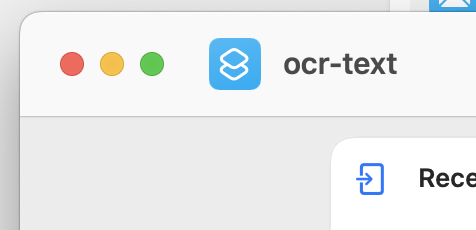
- ok you may be actually done here I think
- try out the shortcut in your terminal:
shortcuts run ocr-text -i <A PATH TO SOME IMAGE>
- then try command-V – do you see the resulting text? if yes, you’re good to go!!!
- from python, you can do the following:
import subprocess
file_path = '... some file path ...'
ocr_out = subprocess.check_output(
f'shortcuts run ocr-text -i "{file_path}"', shell=True
)
print(ocr_out)
- THAT’S IT! x